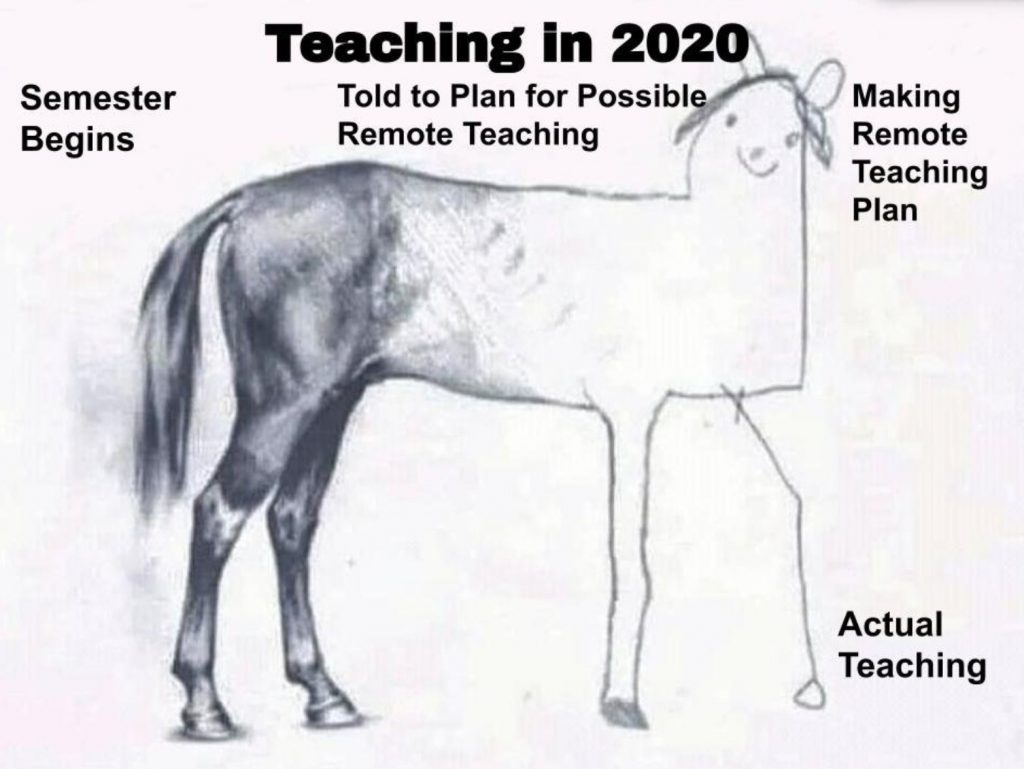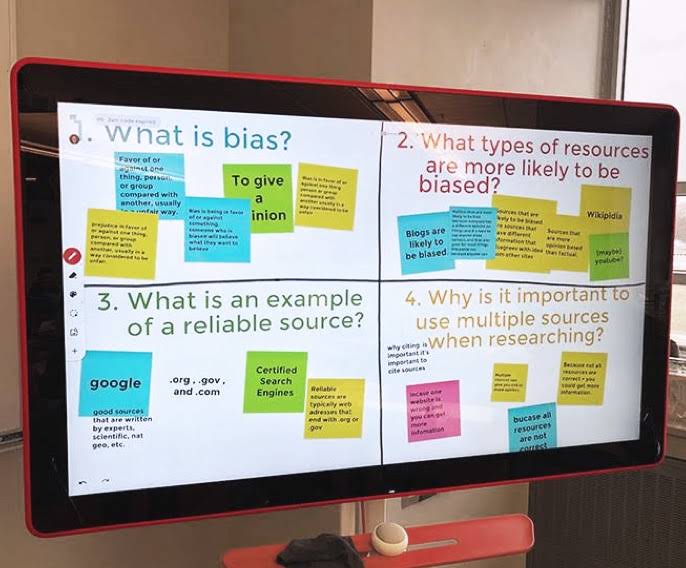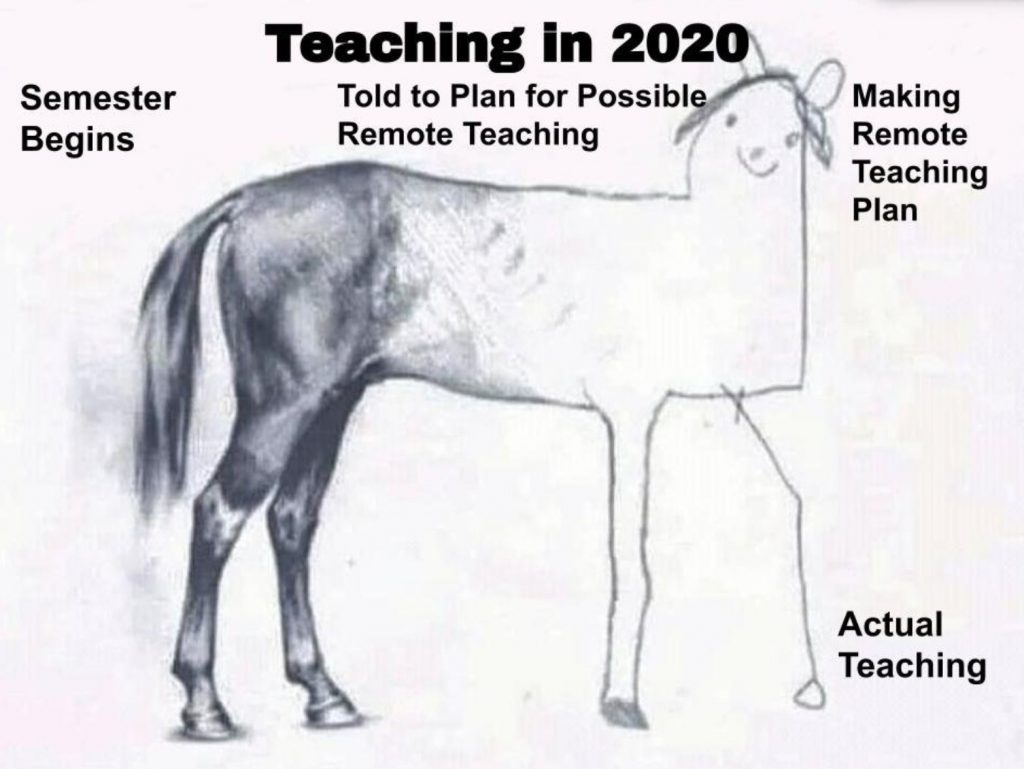
One of the main reasons I love teaching is that I hate sitting down. I’d say that in an interview. No jokes.
But now that we are teaching from home, sitting a lot, there are some easy and free ways to make your life easier.
(Especially if you teach 11-12, and find your life to be a combination of marking and cross-marking.)
Here we go:
- Google Meet: you probably knew this, but Google has recently made Meet free for all users. So even if your school doesn’t use it, you can organise your meetings, classes and tutorials on Meet. There are no time limits, and you can record the lesson to make it available to your students. None of those apply? You can pre-record a lesson by sharing your screen (flipped learning at its best) and make it available to students.
- VoiceIn Voice Typing: This CHANGED MY LIFE. Okay, I may be exaggerating – but if you are tired of writing feedback, emails or just typing in general, this is for you. You add a little extension to your Google Chrome and it transforms your voice into typed words. Magic. It just gets a bit funny if you have an Iranian accent like me!
- BooBook Education: This is a website which has saved me hours that I would have spent on designing formative and summative tasks. With hundreds of free lectures, notes and assignments, I have used this amazing website for EAL, English and English Language (mainly VCE). They have added a free resources section for the crazy times we live in. The quality of their materials is pretty awesome, too. Unit 1, 2, 3 and 4 teachers, thank me later. (Just sign up with your school email.)
- TeacherKit: This free app is like Compass on volume. You can manage your class, import and export data, share lesson plans and materials. It works really well if you have a MacBook or iPad.
- Jamboard: Last but not least, this beauty has stolen my heart. You can access it via Google Chrome extensions or just look it up and sign up, for free. It’s an interactive whiteboard you can use and record your class, or use it with your students as a class. You simply need to share the link of the Jamboard you have created so they can access it. Students love it! They can write on it, add links, sticky notes and comment on each other’s notes. (Or you can use it in your class as an interactive tool.) So practical!
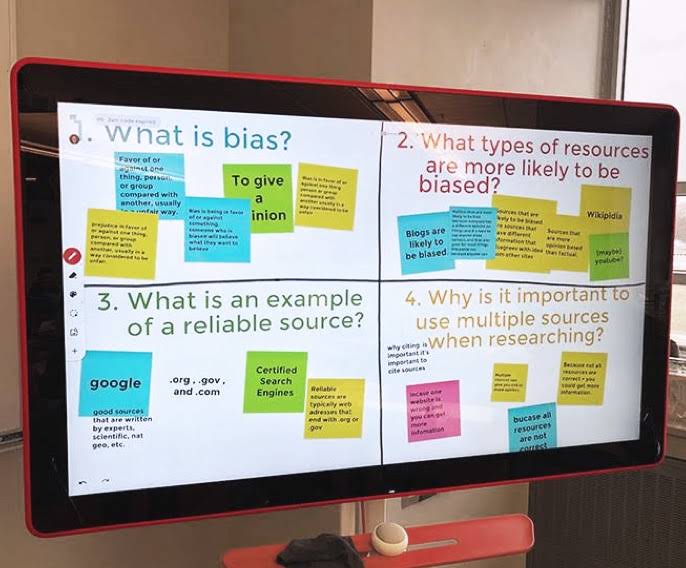
2020: I don’t like you, but I do like all the apps that were made free because of you.
Teach For Australia Alumni and Associates share their thoughts on teaching, leadership, students and educational inequity through the News & Stories on our website.
Read more articles